WORKS WITH ALL iPHONE WITH JAILBREAKED iOS
The total control of iPhone is done by the home button placed beneath screen,the rest of other controls done by the touch input.
Some times the home button get damaged or you like to use touch screen input instead of pressing home button there is a way to bypass your home button ...!
Instead of pressing the home button we can by pass it by touching interference through on screen gestures.
For that you have to jailbreak your iPhone first,then follow the simple steps that mentioned below.
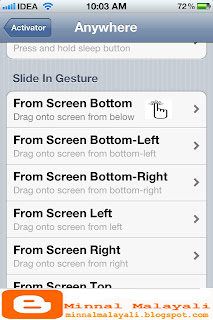
The total control of iPhone is done by the home button placed beneath screen,the rest of other controls done by the touch input.
Some times the home button get damaged or you like to use touch screen input instead of pressing home button there is a way to bypass your home button ...!
Instead of pressing the home button we can by pass it by touching interference through on screen gestures.
For that you have to jailbreak your iPhone first,then follow the simple steps that mentioned below.
- Launch Cydia on your iPhone(to get cydia you have to jailbreak the device)
- Search "Activator" in Cydia and find out the package
- Install the application (skip above steps if you already having activator)
- After installation Launch Activator (direct from icon or from settings)
- Tap on the option Anywhere
- Then you can see too many options
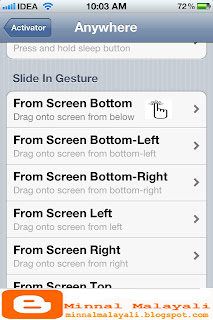
- The you have to select "From screen bottom" that situated under the option Slide In Gestures
- Then you can also find too many options
- The you have to select "Home Button" that placed under the title System Action (after selection you can see a tick mark over there)
- You are done..!
- Exit from Activator
After completing the above steps you can use your iPhone without home button.
You can stimulate the home button by sliding your finger from screen bottom at anywhere in iPhone
ie:When you have to close an application,just slide through screen bottom that will stimulate as home button pressing hence the application will be closed.
You can practice the same when you are in need of using home button.
Check of the video tutorial for more information.
feel free to comment...........Thank you




















0 comments:
Post a Comment